Content
It will not be an exaggeration to say that in the age of the development of the World Wide Web, the computer from a tool for work has become an indispensable means of obtaining information, entertainment and recreation, communication and study in everyday life. The benefits and harms of a computer depend on how much the need for it is combined with proper use.
The role of the computer in modern life

Personal computers, or PCs, are modern electronic computers, dating back to 1946, when scientists at the University of Pennsylvania for the tasks of the US Army created the computer ENIAC - Electronic Numerical Integrator and Computer, which, as a numerical integrator and calculator, was designed for programming to solve complex computational problems.
As a personal device, the computer "went to the masses" since 1973 with the development of the first computer by Xerox, which had a graphical interface and a desktop metaphor. The opening of the world network also belongs to this period, without which it is difficult to imagine the benefits of a modern computer. And since 1976, with the light hand of Steve Jobs, a more convenient user version of the Apple I personal computer has already spread throughout the world.
Scientific and technological progress is accelerating every year, electronics is becoming more perfect. Since then, the computer has become an integral part of both work and everyday life.
In the age of information speeds, the invaluable benefit of computers is that they relieve a person from routine work: modern programs optimize not only work processes and labor productivity, but also help to operate with large amounts of information, providing a person with access to it, processing and storage in the form of documents , illustrative and video material.
The benefits of a computer for humans

Computers have become an integral part of people's lives:
- Like television and mobile communications, there is not a single area of life that does not use computer development to its advantage: with the help of a computer, human capabilities are incredibly expanded. For example, in medicine, PCs are used as tools for the diagnosis and treatment of various pathologies. In architecture, it is difficult to imagine design work without the use of computers.
- With the help of the properties of the global network, a computer allows, first of all, to speed up the search for useful information: it is enough to enter a query into the search bar of browsers. And the use of special automatic translation services allows you to get quick access to large amounts of information in all languages of the world.
- The use of a computer is invaluable as a tool for transferring information. For example, in the media, the publication or broadcasting of news from the moment of its appearance is carried out in a matter of minutes.
- Along with the increase in the speed of information dissemination, the speed of life and the need to organize work also increase, and therefore there are many useful project management services that allow you to perform current tasks both at the enterprise and in everyday life.
- The computer also serves as a communication and entertainment tool, allowing people to:
- communicate and communicate over long distances in real time;
- usefully spend leisure time through access to your favorite music, films and games;
- make purchases without visiting stores, book tours and buy tickets - right from home;
- expand social connections using social networks, instant messengers and other services, which is especially useful for people with disabilities.
What is harmful to the computer

Humanity has learned to solve the problems of harm caused by electric current or electromagnetic radiation. However, working with computer technology poses new challenges to the safety of people, which are associated not only with physical, but also with mental health.
The harm of misusing time in front of a computer monitor, regardless of whether it is preparing a report on work or relaxing with the help of an exciting game, negatively affects the quality of life.
Environmental issues come first when discussing the dangers of working at a computer.
Main risk factors:
- Overvoltage: in addition to the effect of monitors flickering on the muscles of the lens, provoking their excessive stress and harm to "dry eyes", cataracts, exposure to computer radiation also affects the body as a whole and can manifest itself in headaches, insomnia, overexcitation of the brain.
- Spine problems... Prolonged sitting in one position with an uneven distribution of loads on the muscles and discs of the spine harms the disease of scoliosis and osteochondrosis, neuralgia, as well as disorders of the organs of the whole organism.
- Tunnel Syndrome... The monotony of the work of the muscles of the arm and hand behind the keyboard or mouse of the computer leads to pain, numbness, swelling and tingling of the hand and fingers.
- Hypodynamia... Lack of useful physical activity provokes lethargy, absent-mindedness, insomnia, and is harmful to weakening of the immune system.
- Dependence... Replacing real life with virtual due to overuse internet for entertainment and communication threatens with a shift in values and psychological problems of loss of meaning.
- Harm of impact on the child's psyche... Free access to pornographic, aggressive content, profanity and so on can seriously affect the normal mental development of a child.
The benefits and harms of a computer for children

High technologies increase the benefits of using a computer for the development of preschool children:
- abstract and imaginative thinking;
- concentration of attention and memory;
- coordination of eyes and hands;
- creativity, such as composing your own tunes or drawing with a computer mouse;
- cognitive abilities, helping to get acquainted with the world around.
A competent choice of educational games for the computer benefits children in development.
The computer is increasingly entering the educational process, replacing traditional textbooks, which is very convenient due to the property of electronic means to compress information, in contrast to the usual paper media, and the use of interactive and multimedia capabilities allows schoolchildren, on the one hand, to increase interest in information, and on the other , relax and remove the harmful effects of stress factors.
At the same time, an illiterate use of a computer can lead a child to an inability to navigate information and properly organize time at the monitor.
With constant sitting at the computer, the benefits of this unique device turn into harm to health:
- the monitor can cause a headache, impair vision and provoke osteochondrosis;
- computer games are able to negatively affect the mental balance of children, causing irritability and moodiness - especially if the plot of the game contains elements of violence and cruelty;
- excessive passion for social networks and other entertainment services can threaten the harm of computer addiction, leading to a loss of interest in the real world.
Modern children do not need an explanation of the benefits of a computer: intuitively, they are familiar with the computer, since information technology is a natural environment for their development. It is not for nothing that they, unlike their parents, often master electronic means much faster.
And so any artificial bans on the use of a computer will do more harm than good. However, the benefits of the parent's influence are indispensable in raising the interests of the child, the correct attitude to subjects, in the development of skills for the competent organization of their time and the structuring of values, in which the importance of an electronic machine will not take a leading place.
At what age can a child be allowed to use a computer

In the first years of life, a child learns the world with the help of tactile sensations: feeling various objects, he is in a constant process of knowing their properties. The computer for him is the same subject of knowledge, in which interest begins to appear from about 2.5 years. Therefore, a serious "acquaintance" with the computer should begin at the end of this stage of development, from about 4 - 5 years.
An important point will be the selection of high-quality educational games: the marking of the recommended age is usually indicated on the disc.
How many children are allowed to sit at the computer

Recommendations of psychologists and researchers in the field of ergonomics speak of the advisability of regulating the child's time at the computer: up to 5 years old, communication with the PC should be limited to 10 minutes a day; by 6 - 7 years - gradually increase to 20 - 25 minutes. And in the period from 7 to 10 years, you can increase the useful time at the computer up to one and a half hours, with breaks every 15 to 20 minutes.
The useful "parental control" feature can come in handy for this.
Correct organization of computer space
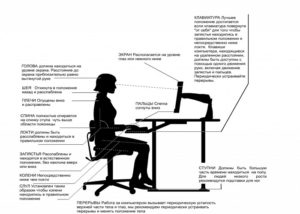
The discussion of the benefits and harms of a computer is primarily related to the issue of the correct organization of the workspace. Creating conditions for a comfortable body position at the computer will be beneficial to overall health:
- The monitor is installed in the corner of the room or so that the rear panel faces the wall.
- To avoid glare, it is helpful to rotate the computer monitor at right angles to the light source. In this case, lighting must be made comfortable. The rays should not be in direct contact with the eyes to avoid harming additional eye strain.
- The computer screen must be placed on the line of the eyes or below: a prolonged position with the head raised creates harm to the tension of the cervicothoracic spine. The optimal distance from the monitor to the eyes is 60 - 70 cm: this is farther than in the case of normal reading.
- Monitor standby should be used in justified cases - but not always.
- In an office designed for several workplaces, computers are placed so that the distance between them is approximately 1.5 - 2 m. It is forbidden to place computers opposite screens.
- The computer must be grounded.
- The space under the table should be able to extend the legs to eliminate the harm of prolonged sitting fatigue.
- A computer chair should provide a natural position for your legs and keep your back straight, with your feet on the floor and your hips parallel to the floor line.
- An office chair should have a backrest that provides support for the lumbar and thoracic spine.At the same time, the slight convexity of the dorsum at the level of the middle lumbar vertebrae provides the advantage of their fixation in the correct physiological bend. In the absence of a bulge, it will be useful to use a small sofa cushion under the back to prevent osteochondrosis.
- And the floating recline of the back of the chair will provide such a change in the position of the back, which will be beneficial in relieving stress from the monotonous body posture during work.
Computer rules

There are indeed many risks to mental and physical health, so it is important to adhere to safety precautions when working with a computer to avoid possible harm.
- The first step is to protect your eyes from the harm of exposure to the monitor due to the fact that our vision tends to catch the smallest pulsation, flicker, and react to blue radiation. Therefore, it is better to use high-resolution monitors that are free from flicker, and before starting work, it will be beneficial to correctly adjust the color palette, with careful selection of the blue and red spectrum.
- When working with texts on paper, you need to move the sheets as close to the screen as possible: this will reduce the amplitude of frequent head movements and eye strain from constant gaze.
- It is important to maintain posture: the back and neck need to be straightened, the shoulders should be relaxed, the legs should be comfortably placed on the floor, and the hands should be kept in line with the forearms. This position minimizes harm to the health of the spine from tension in the neck and forearms.
- Activity mode. Longer computer work requires 10 minute breaks, which will be useful every hour. It is better to spend rest actively: do squats, bends, warm-up for arms and eyes. Examples of eye exercises to relieve tension are moving up and down, from right to left, in a circle. A change of focus will also bring benefit: for 15 seconds, look at a distant object, then at an extended index finger. The beneficial properties of contrasting compresses (cold is replaced by hot) and lotions of tea and herbs, including in the form of ice cubes, will also help relax your eyes after working with the monitor.
Important! A diet rich in vitamin A (beta-carotene) will also be beneficial.
- To reduce the harm of exposure to electromagnetic radiation, help will be provided by special glasses for a computer with a protective coating applied to the lenses; in addition, you should stay away from the system unit during operation.
- As a prophylaxis against the harm of "information garbage" will benefit, "computer weekends", during which it is necessary to exclude or minimize work with gadgets.
- Hygiene practices are also helpful when using computer peripherals:
- fans tend to blow up dust, which then settles on the monitor and surfaces;
- the mouse and keyboard are sources of bacteria and therefore require regular cleaning with special cleaning wipes and antistatic agents;
- hands should also be washed after work.
Conclusion
The benefits and harms of a computer are determined by a reasonable attitude towards it. To minimize health risks, it is necessary to follow safety rules and regulate the frequency and time of device use.

